4 Best Practices for Online Communications
The pandemic has forced all of us online. But, can it function like face to face communication?
Some of us are learning to navigate a fully digital landscape for the first time. If you do not know how to use Zoom, FaceTime or Google Meet, you better talk to a millennial. According to a Pew study, 73% of online millennials said the internet has been mostly a good thing for society. While their generation along with Gen Z are adept at being digital natives, the rest of us are struggling with losing face-to-face communication. The primary reason the older generations use digital tools is to accomplish a task. That’s it.
But now, we are in their world.
During these uncertain times, our personal and professional lives are blurring because working from home is creating a weird cognitive dissonance for some of us. This overlap is normal especially for young professionals working for modern tech companies that may provide housing, food options and peer groups. The rest of us were happy at first because it broke the monotony of going to the office. But after too many zoom calls, many of us are growing weary of this new normal. How does one maintain professional decorum in a 3-hour work meeting while sitting in the living room? Will I be perceived differently because I have a political poster on my wall? Why does it seem more difficult to hide your thoughts on a video chat? Does anyone else get fatigued staring at their computer screen? What do you do if you have school age children? What if you are a teacher of school age children (see graphic up top)? Did The Brady Bunch really invent the first zoom call?! Ugh!!
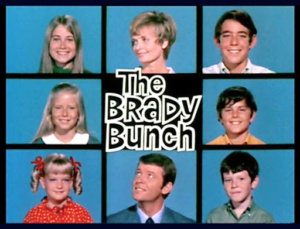 As a professional involved in communications, marketing and design, I saw the changing digital landscape 25 years ago from desktop computers to laptops to personal digital assistants (PDAs) to mobile phones to touchscreen smartphones (iPhone and Android) to tablets. Growing computing power (Moores Law), innovation, convenience and affordability has captivated the younger generation so much that they sync their lives through this handheld technology. Because of the pandemic, they have the advantage.
As a professional involved in communications, marketing and design, I saw the changing digital landscape 25 years ago from desktop computers to laptops to personal digital assistants (PDAs) to mobile phones to touchscreen smartphones (iPhone and Android) to tablets. Growing computing power (Moores Law), innovation, convenience and affordability has captivated the younger generation so much that they sync their lives through this handheld technology. Because of the pandemic, they have the advantage.
However, a good bit of this advantage is tethered to the attention economy, i.e., the management of information that treats human attention as a scarce commodity. This means every space (print, digital and virtual) is used to market to our desires and the senses. Author Matthew B. Crawford says silence is now offered as a luxury good. The result has been a thirst for constant stimulation and whole environments like Times Square with its amazing crowds and large LED signs and advertisements. For example, have you noticed that some airlines have created quiet physical spaces in noisy airports for their preferred travelers? No matter how comfortable digital natives are with tech, they still cannot escape the effects of this type of visual noise. For instance, how many of them can sit still for an online class that requires active listening and contemplation?

This means that the online fatigue that many of the older generations are experiencing has also impacted the younger ones but for different reasons. As an educator concerned about technology and all things visual, I have taught online college courses and workshops. As a result, I have adapted my teaching style when online.
Here are four best practices I use when utilizing digital, online presentation and multimedia software in classrooms and workshops to help keep participants from tuning out:
Create a space that encourages openness and creativity. Humans have a need to adjust our physical spaces so we can mentally thrive in them. Formal video meetings, by their very nature, restrict our movement and responses because they require conformity. Encourage participants to adapt the physical space in their home for online meetings which can offset the tiring effect. Consumer Psychology calls this Construal Level Theory (CLT). It refers to the process of people perceiving, comprehending and interpreting the environment around them. Being near a window with natural sunlight or having warm colors on the walls can help with online video fatigue. Another approach is using headphones to minimize background noise. (Changing your background in zoom is an option but but could become a distraction for the viewer and other participants.)
Place a timeframe on the meeting and on responses. If a presenter asks for a response from the participants and no one says anything, the awkward silence feels like it lasts forever. This gives the impression that the meeting is moving at a snail’s place. Conversely, in conversations in offline spaces, silent pauses are often nonverbal cues that can indicate thoughtfulness and patience. Presenters should feel bold enough to call on participants with easy questions in the beginning. This builds confidence for discussing more complex topics. Another approach for larger groups is to encourage participants to use the tools in the video platform that mimic raising your hand. Keep in mind it does not make sense to call on everyone if the group is too large and time is limited.
Show visual aids to activate both brain hemispheres. When I was a professor, I also taught the students how to use Microsoft’s Powerpoint. My famous line was ‘Don’t make the slides look smarter than you.’ Some students developed a habit of adding too much text with no visuals in their slides. What made it worse is they simply read the slide. If that is all a student is going to do, that is boring and we don’t need you. Visual aids can encourage the use of both sides of the brain (left brain is analytical vs. right brain is creative) to foster deeper engagement. It also gives participants a break from a talking head. These visual aids can be pictures, video clips, animated gifs, slideshows, powerpoints, infographics. etc. Graphic design and video editing skills are a bonus since you can create content that suits your audience. Images engage our analytical need to categorize what we are seeing while the creative side seeks to expand our perception and understanding of them. Zoom has a variety of visual tools that can enhance your presentation such as sharing your screen, a digital whiteboard, the ability to highlight text, draw on the screen, and insert symbols/emoticons.
Use the Speaker View and occasionally turn off video. Pretending to be interested while staring at a screen full of people for a long time can induce performance anxiety. Feeling like one is always on, being surveilled and tracked brings a self consciousness to the surface. On top of this, if the Gallery View is used, one cannot clearly look at all of the picture squares simultaneously. The eye and brain seeks to simplify by focusing narrowly on what is within your line of sight and blurring images on your periphery. (BTW, illusionists, magicians and some artists know this and use it to their advantage.) Encourage your participants to occasionally use the Speaker View which only shows the person who is speaking on your screen. Allow them to turn off the video and practice active listening by taking notes. This can also help them worry less about how they are being perceived. (However, I want to acknowledge that the possible downside of using the Speaker View is that it can make the participant feel somewhat isolated since they do not see everyone.)
This is not an exhaustive list but so far, these have worked for me. I wouldn’t be surprised that after this pandemic subsides, younger generations may eventually come back around to valuing face-to-face communication more than digital interaction.
 Here are four advantages of face-face-communication:
Here are four advantages of face-face-communication:
- Better interpretation of body language which can reduce confusion and anxiety.
- Strengthens empathy and communal bonds that can lead to valuable relationships and an expanding network.
- Fosters clarity of ideas and openness that can promote efficiency and time management.
- Develops character and builds trust around confidential matters that do not need a digital footprint.
What Do You Think?
